The Muslim ODIN V3.0 tool is a one-click FRP (Factory Reset Protection) bypass tool developed by Ali Hassani and cracked by Retrax. It is designed to assist you in using the tool without any passwords. With ease, you can bypass FRP Gmail account lock on all Android smartphones and tablets. You can open a browser with barcode technology without using a computer, flash full firmware, download root, recover flash, remove Google FRP account for MTK and SPD phones in bootloader mode, unlock bootloader, put the phone in download mode, reset Frp Adb, Mtp Factory Reset, read Mtp information, create MDM, etc. Simply download the Muslim ODIN V3.0 tool, and now you can easily bypass Google FRP account using any FRP APK file.
The Android system features FRP security or Factory Reset Protection on all Android devices with Lollipop 5.1 and newer versions. This security feature is added by Android in case your Android mobile phone is lost or stolen, and someone tries to use it when you have already set up screen lock security (Pattern-Pin-Code-Fingerprint-faceID). So after a factory reset, you’ll be asked to log in to the Gmail account you previously set up on the device. Without this Google account, you cannot access the Android phone.
The Muslim ODIN V3.0 Tool supports various brands and models, including: Samsung, HUAWEI, LG, itel, OnePlus, Xiaomi, Infinix, VIVO, Sony Motorola, Nokia, HTC, OPPO, Tecno, ZTE, and more.
Note: Make sure to disable your antivirus software before using MUSLIM ODIN V3.0, or else you won’t be able to use it.
- Run “modin.exe” by clicking on “Run as administrator.”
- Do not close the loader window, or the crack will not work.
- Run “Muslim Odin v3.0 By Ali Hassani +212676866794.exe” as administrator.
- Disconnect your Android phone from the computer and click on “ALL MOBILE FRP.”
- Connect your Android phone to the computer.
- Connect your phone to Wi-Fi.
- Choose the URL link you want to send (e.g., Youtube, Google Maps, Samsung, etc.).
- Press “FRP Browser MTP” to open the FRP unlock link on your device.
- Once you select the link you want to send to your FRP locked phone, you can bypass the Google FRP account lock using any method you prefer.
- Press and hold the Shift key while restarting your computer.
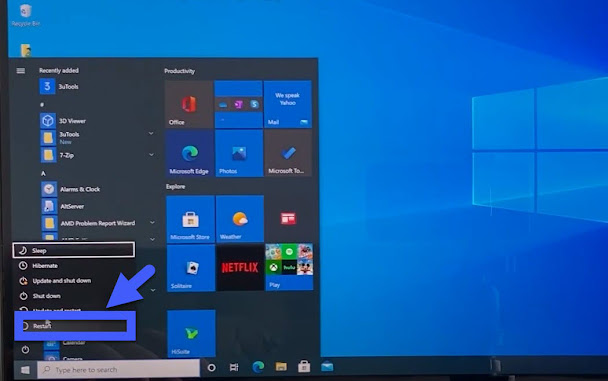
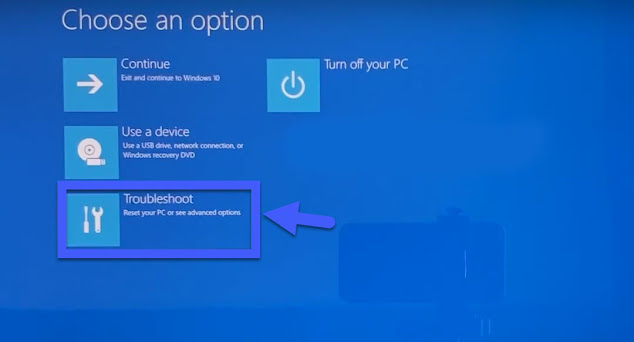
- Choose “Advanced options.”
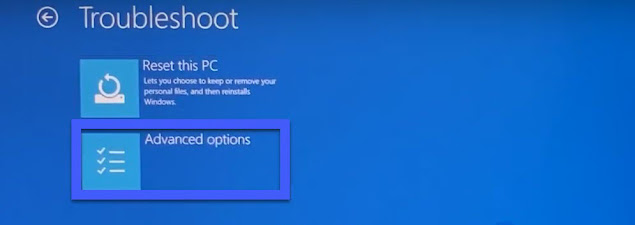
- Select “Startup Settings.”
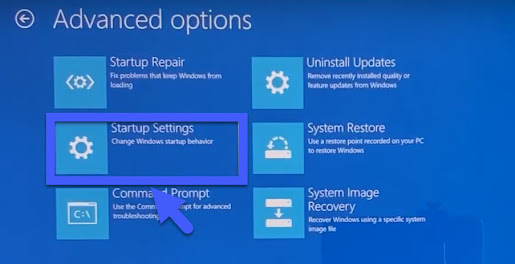
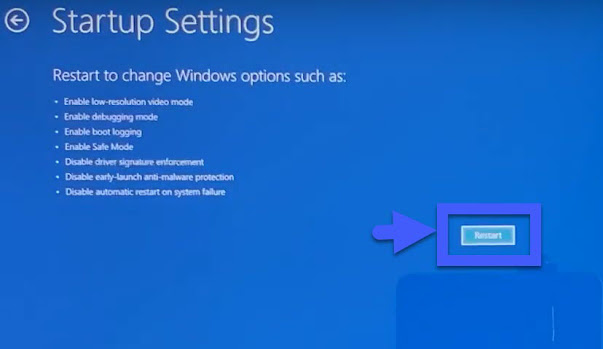
- Choose “Press 7) Disable driver signature enforcement.”
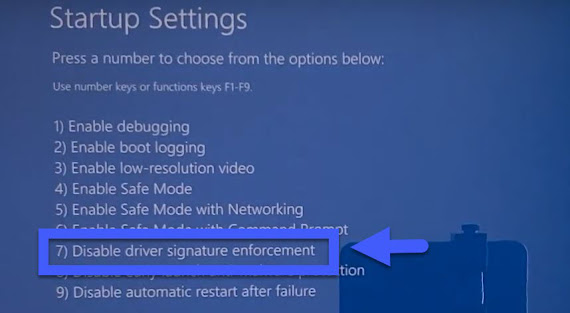
- In Windows Security, Click on “Virus & threat protection.”

- Select “Manage settings.”

- Turn OFF real-time protection.
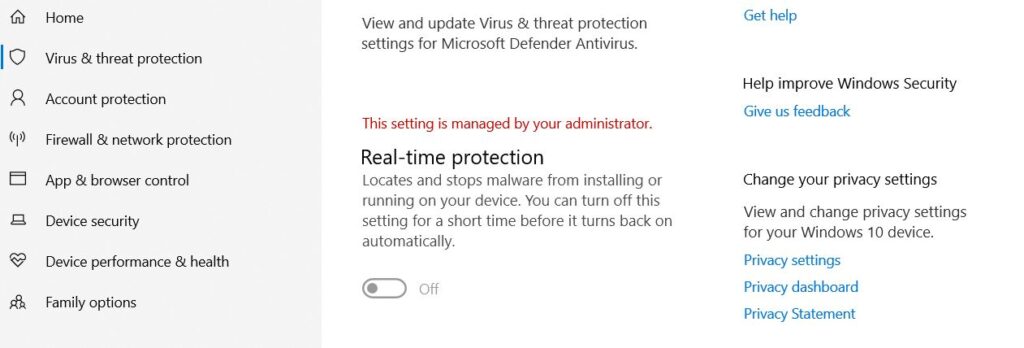
- Now, run the tool again, and the “Launching ali browser Failed” issue should be fixed.
Done! Try using the tool again, and the Launching browser event should now be fixed.
Here you can download the FRP Unlock Tool “Muslim_Odin” for Android devices.
| File name: | Muslim_Odin_v3.0_Cr_Ck_Full_Ver.rar |
| Supported operating system: | Windows 7 – Windows 8 – Windows 8.1 – Windows 10 |
| Download link | Google Drive – MediaFire |